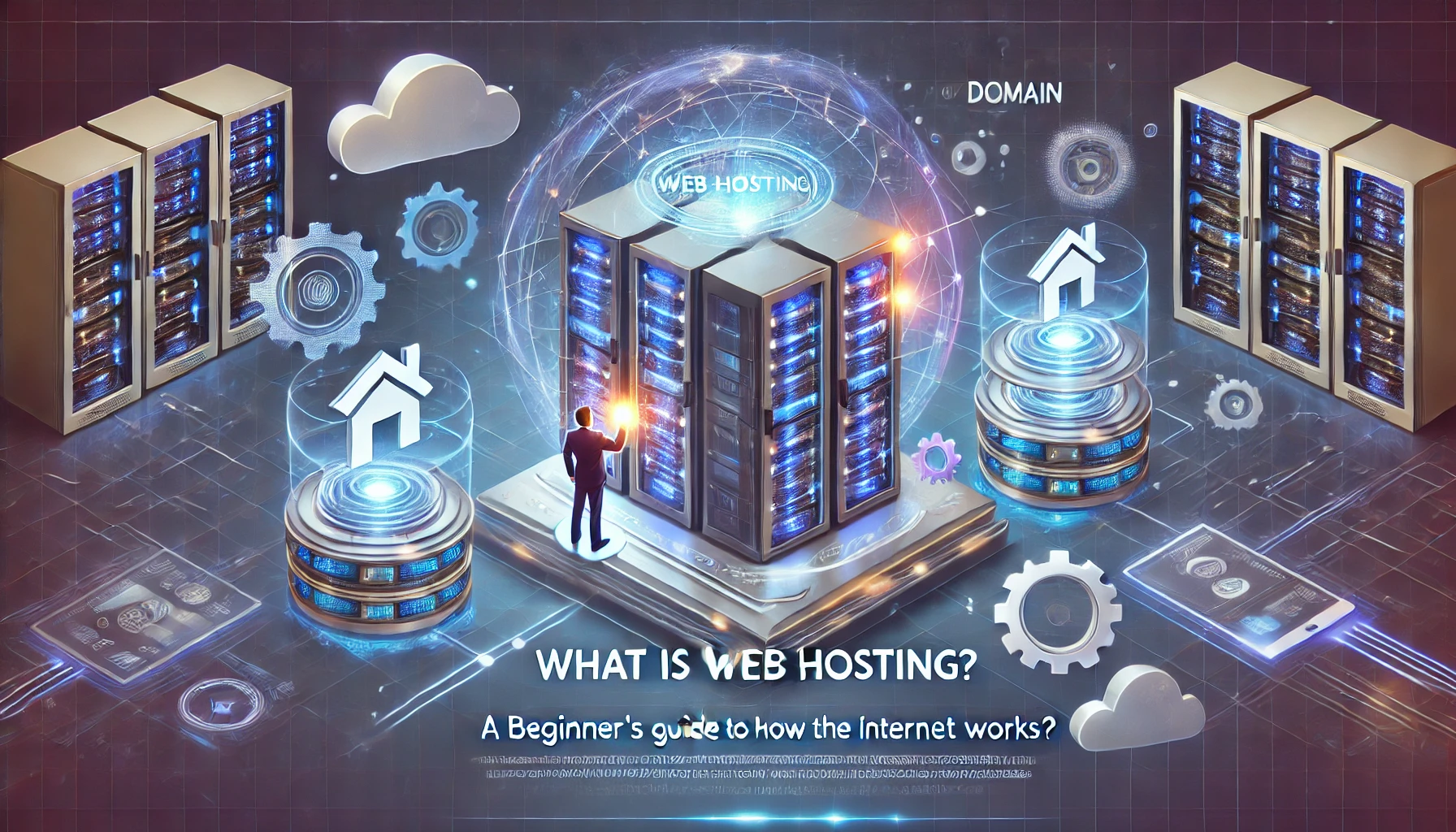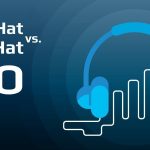Web hosting is a fundamental concept that supports the websites and online services we use every day. Whether you’re visiting a blog, shopping online, or watching movies, web hosting is essential for delivering content to your screen. But what exactly is web hosting, and how does it operate? In this beginner’s tutorial, we’ll go over everything you need to know about web hosting, including its several varieties, how it works, and why it’s important for the Internet.
What Is Web Hosting?
Web hosting is a service that enables individuals and businesses to make their websites available via the Internet. When you construct a website, all of its files (HTML, CSS, images, videos, etc.) must be saved on a server, which is a powerful machine that is always linked to the Internet. Web hosting services provide the technology and infrastructure needed to store these files and keep your website accessible to users around the clock.
Key Components of Web Hosting
- Server: A physical or virtual machine that stores website files and delivers them to users.
- Bandwidth: The amount of data that can be transferred between the server and users.
- Storage: The space allocated to store website files, databases, and emails.
- Uptime: The percentage of time a hosting service is operational and accessible.
How Does Web Hosting Work?
Here’s a step-by-step explanation of how web hosting works:
1. You Create a Website
A website is built using files like HTML, CSS, JavaScript, and media (images, videos). These files are created by web developers or using website builders like WordPress, Wix, or Squarespace.
2. Choose a Web Hosting Provider
A web hosting provider (e.g., Bluehost, SiteGround, AWS) offers server space and resources to store your website files. You select a hosting plan based on your website’s needs.
3. Upload Files to the Server
Once you’ve signed up for a hosting plan, you upload your website files to the server using tools like FTP (File Transfer Protocol) or a hosting control panel (e.g., cPanel).
4. Domain Name Connection
Your website is assigned an IP address (a unique numerical identifier). To make it easier for users to access your site, you connect it to a domain name (e.g., www.example.com) via DNS (Domain Name System).
5. Users Access Your Website
When someone types your domain name into their browser, the DNS translates it into the server’s IP address. The server then sends the website files to the user’s device, and the browser displays the website.
Types of Web Hosting
There are several types of web hosting, each designed for different needs and budgets:
1. Shared Hosting
- What It Is: Multiple websites share the same server and its resources.
- Best For: Small websites, blogs, and beginners.
- Pros: Affordable, easy to use.
- Cons: Limited resources, slower performance during traffic spikes.
2. VPS Hosting (Virtual Private Server)
- What It Is: A single server is divided into virtual machines, each with dedicated resources.
- Best For: Medium-sized businesses and growing websites.
- Pros: More control, better performance than shared hosting.
- Cons: More expensive, requires technical knowledge.
3. Dedicated Hosting
- What It Is: An entire server is dedicated to a single website.
- Best For: Large businesses and high-traffic websites.
- Pros: Full control, high performance, enhanced security.
- Cons: Expensive, requires advanced technical skills.
4. Cloud Hosting
- What It Is: Websites are hosted on a network of interconnected servers (the cloud).
- Best For: Websites with fluctuating traffic and scalability needs.
- Pros: Scalable, reliable, pay-as-you-go pricing.
- Cons: Can be complex to manage.
5. WordPress Hosting
- What It Is: Hosting optimized specifically for WordPress websites.
- Best For: Bloggers and WordPress users.
- Pros: Easy to use, pre-installed WordPress, enhanced security.
- Cons: Limited to WordPress sites.
Why Is Web Hosting Important?
Web hosting is essential for several reasons:
- Website Accessibility: Ensures your website is available to users 24/7.
- Performance: Affects how fast your website loads and how well it handles traffic.
- Security: Protects your website from cyber threats like hacking and malware.
- Storage: Provides space for your website files, databases, and emails.
- Scalability: Allows your website to grow as your traffic and needs increase.
How to Choose the Right Web Hosting Provider
Selecting the right web hosting provider is crucial for your website’s success. Here are some factors to consider:
- Uptime Guarantee: Look for providers with at least 99.9% uptime.
- Speed: Choose a host with fast server performance.
- Customer Support: Ensure they offer 24/7 support via chat, phone, or email.
- Scalability: Check if they offer plans that can grow with your website.
- Security Features: Look for SSL certificates, backups, and malware protection.
- Pricing: Compare plans to find one that fits your budget.
Common Web Hosting Terms Explained
- Bandwidth: The amount of data transferred between your website and users.
- Storage: The amount of space allocated for your website files and databases.
- Uptime: The percentage of time your website is online and accessible.
- Downtime: The period when your website is unavailable due to server issues.
- SSL Certificate: A security protocol that encrypts data between the server and users.
- FTP (File Transfer Protocol): A method for uploading and managing website files on a server.
- cPanel: A popular control panel for managing web hosting accounts.
- DNS (Domain Name System): Translates domain names into IP addresses.
The Role of Web Hosting in the Internet
Web hosting is a critical component of the Internet’s infrastructure. Without web hosting, websites wouldn’t be accessible to users. Here’s how it fits into the bigger picture:
- Content Delivery: Hosting ensures that website content is delivered quickly and reliably to users worldwide.
- Data Storage: Hosting providers store vast amounts of data, from personal blogs to enterprise-level applications.
- Global Connectivity: Hosting servers are distributed globally, enabling fast access to websites regardless of location.
The Future of Web Hosting
Web hosting continues to evolve with advancements in technology:
- Green Hosting: Eco-friendly hosting solutions that reduce carbon footprints.
- Edge Computing: Hosting services that bring data closer to users for faster performance.
- AI and Automation: AI-driven tools for managing hosting resources and improving security.
- Serverless Architecture: A hosting model where developers don’t need to manage servers.
Conclusion
Web hosting is the foundation of the Internet, allowing websites to exist and function. Whether you are a newbie starting your first blog or a business owner launching an e-commerce site, understanding web hosting is critical for establishing a successful online presence. By selecting the appropriate hosting company and plan, you can ensure that your website is quick, safe, and available to users all over the world.
So, the next time you visit a website, remember the unseen but critical role web hosting performs in bringing it to your screen. With this book, you may now confidently traverse the world of web hosting!