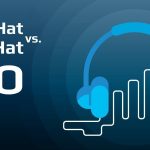If you’re using WordPress to run your website and earn revenue through Google AdSense, it’s crucial to take steps to protect your account from invalid clicks. Invalid clicks can result from accidental interactions or intentional fraud, both of which can lead to penalties or even account suspension by Google.
Here are some practical and simple tips to prevent invalid clicks on your WordPress site:
1. Choose the Right Ad Placement for User Experience
Ad placement plays a significant role in preventing accidental clicks. Make sure your ads are placed in areas that are easily visible but not intrusive.
- Avoid placing ads near navigation menus, buttons, or other clickable elements like images or links. Accidental clicks are more likely when visitors try to interact with these elements.
- Use native ad placements. Native ads blend seamlessly with your content, which can reduce accidental clicks while keeping the user experience intact.
Tip: Consider using a plugin like Ad Inserter or Advanced Ads to control where ads appear on your pages without cluttering the layout.
2. Use Google AdSense’s Ad Review Center
Google provides a tool called the Ad Review Center where you can review the types of ads that appear on your WordPress site. By controlling which ads are shown, you can reduce the chance of showing irrelevant or misleading ads that could encourage users to click unintentionally.
How to use the Ad Review Center:
- Log in to your AdSense account.
- Go to the “Blocking Controls” section.
- Select the “Ad Review Center” to review and block any low-quality or suspicious ads from appearing.
3. Set Up Click Fraud Protection Plugins
You can integrate plugins that add an extra layer of protection against invalid clicks from bots or fraudulent sources. Some plugins offer features like CAPTCHA or reCAPTCHA, which can block automated systems from interacting with your content.
- Use security plugins like Wordfence or Sucuri to block bot traffic. These plugins help detect and prevent suspicious activity on your WordPress site.
- Install Google reCAPTCHA: This can help protect forms and other areas of your website from bots, reducing the risk of click fraud.
4. Block Low-Quality Traffic and Bots
To prevent fraudulent clicks, you can block suspicious traffic sources from your site. Traffic from unreliable sources, such as certain countries or IP addresses, can increase the likelihood of invalid clicks.
- Use the “Traffic Source Report” in AdSense to monitor where your clicks are coming from. If you notice any unusual patterns or sources, consider blocking these in your WordPress site’s security settings.
- Geolocation blocking: If you receive most of your traffic from countries where click fraud is common, you can block these regions. Plugins like GeoIP Detection allow you to block traffic based on location.
5. Avoid Overloading Your Site with Ads
Displaying too many ads can overwhelm your visitors, leading to accidental clicks. It’s crucial to maintain a balance between user experience and monetization.
- Limit the number of ads per page: Try to keep ads to a reasonable number, such as 3-4 per page, and ensure that they don’t interfere with content.
- Responsive ads: With WordPress, you can use responsive ad formats that automatically adjust to different screen sizes. This helps minimize the chance of accidental clicks, especially on mobile devices.
6. Monitor Click Activity Using Google Analytics
Integrate Google Analytics with your WordPress site to monitor user behavior and identify any suspicious activity. With Google Analytics, you can track:
- Unusual spikes in traffic or clicks.
- User behavior patterns that may indicate invalid click activity.
By regularly checking your Google Analytics reports, you can catch any anomalies early and prevent potential issues with AdSense.
7. Regularly Review Your AdSense Account
Google AdSense provides detailed reports that give you an overview of your click performance. It’s essential to keep an eye on your account and report any suspicious activity.
- Use the “Performance Reports” in AdSense to check for any unusual spikes in clicks or revenue. If you notice anything out of the ordinary, investigate immediately.
- Set up alerts within Google AdSense so you can be notified if any sudden or unexpected activity occurs.
8. Avoid Using Clickbait or Misleading Content
One of the best ways to prevent invalid clicks is by ensuring your content is authentic and not misleading. Avoid using clickbait titles or tactics that encourage visitors to click on ads for no reason.
- Offer valuable content that engages readers naturally, rather than attempting to trick them into clicking ads.
- Be transparent with your audience and educate them about how to interact with your site. Encouraging genuine interest in your ads will help prevent unintentional clicks.
Conclusion
By following these tips, you can significantly reduce the risk of invalid clicks on your WordPress site and protect your AdSense account from penalties. Remember:
- Be strategic with ad placements.
- Use security and anti-bot plugins.
- Monitor traffic sources and activity closely.
- Avoid overloading your site with ads.
By maintaining a clean, user-friendly site and taking proactive measures, you can continue to earn revenue through AdSense while keeping your account safe and compliant with Google’s policies.
If you have any other questions or need further guidance, feel free to reach out! We’re here to help you safeguard your AdSense account and grow your website safely.