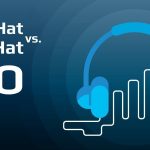If you’ve spent hours generating quality content for your WordPress blog, you don’t want someone to copy it without permission. Content theft is a serious problem, and protecting your hard work is critical. In this post, we’ll look at basic but effective techniques to protect your WordPress blog from copyright infringement.
1. Why Protecting Your Content Matters
Plagiarism and content theft can:
- Reduce your website’s SEO ranking (Google may penalize duplicate content).
- Cause loss of traffic and revenue.
- Damage your brand’s reputation.
- Take credit away from your hard work.
Now, let’s dive into the best ways to protect your content.
2. Disable Right-Click and Text Selection
One of the easiest ways to prevent casual content theft is by disabling right-click and text selection.
How to Do It:
- Use a plugin like WP Content Copy Protection & No Right Click.
- Add custom CSS to disable text selection:
body { -webkit-user-select: none; -moz-user-select: none; -ms-user-select: none; user-select: none; }
This prevents users from copying text directly from your blog.
3. Use a Watermark for Images
If you create custom images or infographics, watermarking them is a must.
How to Do It:
- Use a free tool like Canva or Watermarkly.
- Install the Easy Watermark plugin on WordPress to automatically watermark uploaded images.
4. Set Up DMCA Protection
A DMCA badge acts as a warning to content thieves and helps you legally take down stolen content.
How to Do It:
- Register for free at DMCA.com.
- Get a DMCA badge and add it to your site.
- File a DMCA takedown request if someone steals your content.
5. Monitor Your Content for Theft
Regularly check if your content is being copied elsewhere.
How to Do It:
- Use Copyscape or Plagiarism Checker tools.
- Set up Google Alerts with your article titles or unique sentences.
- Search for stolen content using “intext:” on Google. Example:
intext:"Your Blog Title Here"
6. Add Copyright Notices & Terms of Use
Clearly state that your content is protected and unauthorized copying is prohibited.
How to Do It:
- Add a copyright notice in your website’s footer:
<p>© 2024 YourWebsite.com. All Rights Reserved.</p> - Create a Terms of Use page explaining how your content can be used.
7. Use RSS Footer Plugin to Add Credit to Feeds
Some scrapers steal content via RSS feeds. You can insert an automatic credit link.
How to Do It:
- Install the RSS Footer plugin.
- Add a line like: “This article first appeared on YourWebsite.com.”
8. File a Complaint with Google (DMCA Takedown)
If someone steals your content, you can request Google to remove it from search results.
How to Do It:
- Go to Google DMCA Report.
- Submit details of the stolen content.
- Google will review and take action.
9. Disable Hotlinking to Protect Images
Hotlinking is when someone directly links to your images, stealing bandwidth.
How to Do It:
- Add this code to your .htaccess file:
RewriteEngine on RewriteCond %{HTTP_REFERER} !^$ RewriteCond %{HTTP_REFERER} !^http(s)?://(www\.)?yourwebsite.com [NC] RewriteRule \.(jpg|jpeg|png|gif)$ - [F]
This prevents other websites from displaying your images.
10. Backup Your Content Regularly
Even with protection, data loss can happen. Keep backups in case of emergencies.
How to Do It:
- Use UpdraftPlus or Jetpack Backup plugins.
- Store backups on Google Drive, Dropbox, or an external server.
11. Recommended WordPress Plugins for Content Protection
Here are some powerful plugins to help protect your WordPress content:
WP Content Copy Protection & No Right Click
- Disables right-click, text selection, and copy-paste on your website.
- Prevents users from dragging and dropping images.
Easy Watermark
- Automatically applies watermarks to images upon upload.
- Supports text and image-based watermarks.
All In One WP Security & Firewall
- Adds multiple layers of security to prevent hacking and content scraping.
- Includes firewall rules, login security, and file protection.
Copysentry
- Monitors the web for copied content and alerts you when plagiarism is detected.
- Provides weekly or daily scan reports.
WPShield Content Protector
- Offers comprehensive protection, including blocking screenshots and screen recording.
- Can disable the inspect element feature in browsers.
Final Thoughts
Protecting your WordPress blog against copyright infringement is critical for preserving your content, maintaining SEO ranks, and securing your hard work. By following these simple but effective tips, you may drastically limit the chance of content theft and keep your site yours.